Before You Go Protest, Do These Three Things On Your Phone
2 min read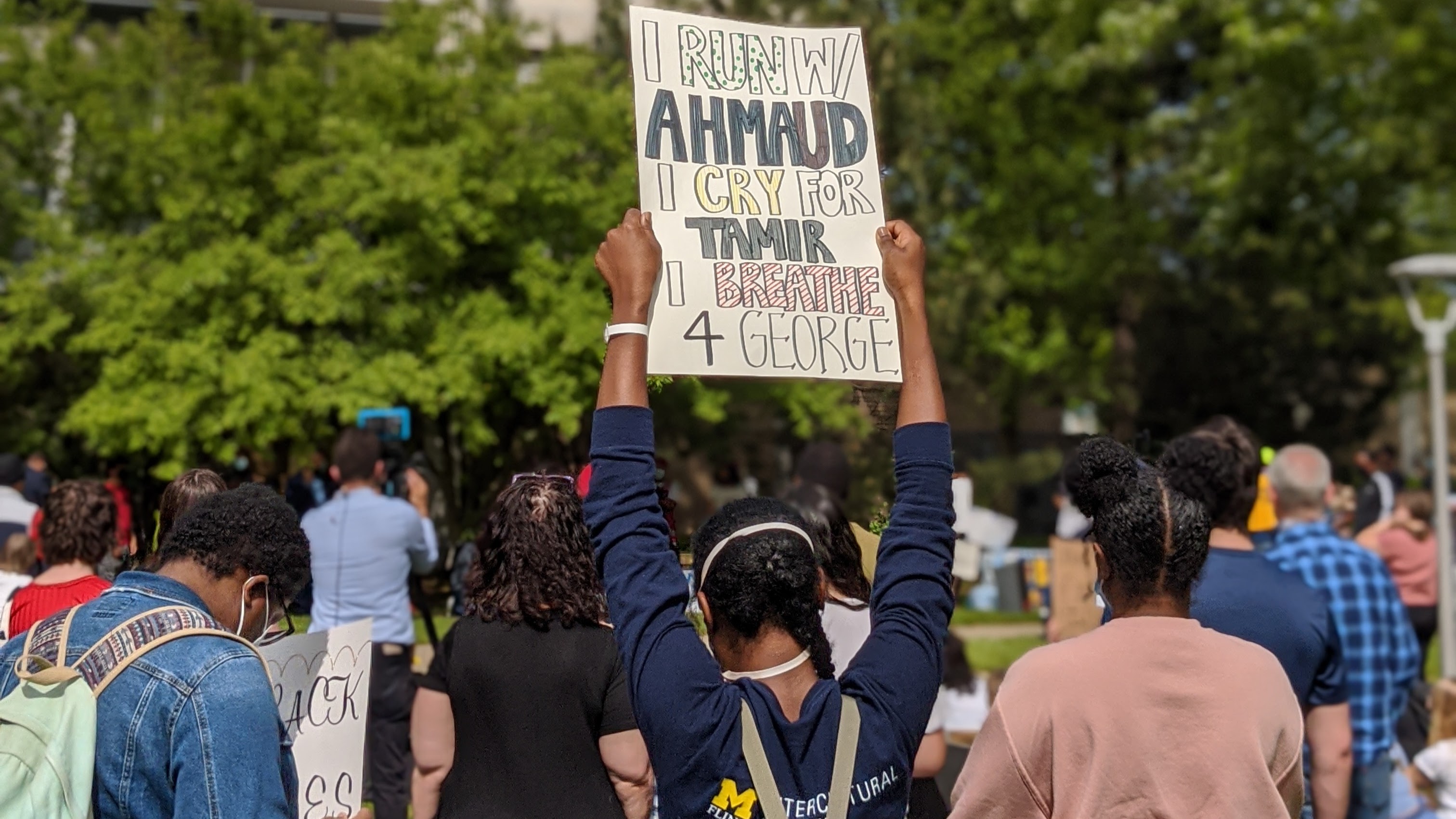
As protests and demonstrations around the country leak into a second week, concerns about protestor safety increase. As we’ve seen countless times, we can’t always trust officers to do the right thing. This means if you’re attending a protest you could land yourself in a sticky situation. We want to make sure that you’re armed with information to help keep you safe, while also making sure your rights aren’t violated. So before you go protest, do these three things on your phone.
Disable simple pins and face or finger unlock
In most states, it’s actually illegal for police to force you to unlock your phone. It’s a cool common-sense ruling, but that doesn’t mean you’re always protected. The best way to keep your phone from being unlawfully accessed (most times a warrant is needed), is to disable face or finger unlock, along with any simple pin code you have. In their place set up a fairly complex pin or password. Make sure your data is backed up, in case your device gets wiped clean.
Sign out of social media if you’re not using it
This one may seem like a bit of a reach, but hear me out. Social media can be great for pre-protests and for strategizing ahead of time. It can also be a nightmare if your phone was to fall into the wrong hands (police or otherwise). Social media accounts are typically tied to your personal phone number, your email address, and other personally identifiable information. Those are all things that could make your life a disaster if it falls in the wrong hands, and it not only leaves you vulnerable but your entire network as well.
Share your location with a trusted friend
If you know you’re going to be somewhere and things could get hairy, be sure to let a friend or loved one know where you’re at. This could be done in a multitude of ways and could be life-saving if things get out of hand. On iPhone or iOS, it’s done easily by tapping the “I” icon in iMessage, then selecting share my location. If you’re using Android Messages, you can simply tap the “Plus” symbol, then choose “Give access to my location” and voila, you are seen. Be aware that worst-case scenario, with location services on, you are more easily tracked.
By doing these three things on your phones while you’re out protesting you aren’t fully guaranteeing your safety. But you are taking appropriate steps to protect yourself and others around you. Be safe, be strong, and be smart.








