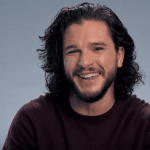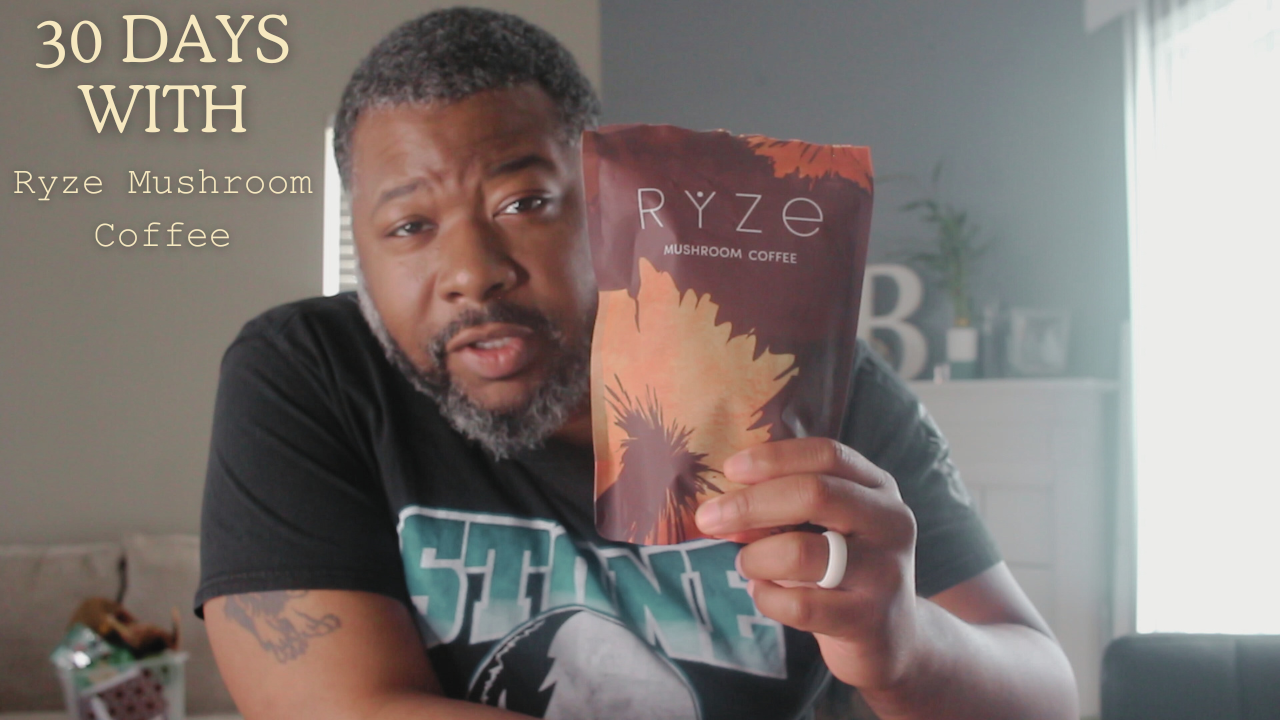Over the last few years, I’ve been consistently asked, what’s the best smartphone out right now? In my mind, I’d mull over the option of telling them about whatever Nexus device I was using at the time as I truly felt it was the best. Most of the time though, I’d regurgitate my stock answer which was “well you’re either gonna want to check out the iPhone or the Galaxy S whatever.” I’d narrowed it down to two specific phones, largely because whoever it was I was speaking to at the time would have already had someone tell them to get either one of those two phones. So while the war of “Best Smartphone” was being waged between Samsung and Apple, another manufacturer was busy trying to break the status quo.
LG has quietly built some of the better smartphones available over the last few years. Somehow or another they seem to have gotten lost in the shuffle, despite having devices as good as the Galaxy devices they’d been competing against. With their latest release, LG looks to continue their rise to the top, only this time they’ve completely thrown caution to the wind. With the release of the G5, LG aims to bring an all-new design philosophy to market, and hopefully pull to the forefront of the smartphone race.
I shot an email to my Verizon Wireless PR Rep who was happy to shoot me a review unit of the G5, and was even so kind as to send me a few of the LG “friends” to check out as well. The G5 has one of the most radical redesigns I think I’ve personally ever seen between generations. It now sports an (almost) all-metal body, while still maintaining the changeable internal battery and Micro SD slot. The face of the G5 is highlighted by a 5.3″ Quad-HD display made with what LG refers to as 3D Arc Glass. It essentially curves slightly at the top near the earpiece, while remaining straight towards the bottom of the handset. This screen is among one of the best on the market, although it does suffer a bit in direct sunlight. There’s also a subtle LED light tucked away on the right of the phone, for device notifications. On previous models, the volume and power buttons shared a space, but the G5 apparently signals the end of that. The volume rocker now sits on the left side of the device, while the power button remains around back. There’s also a new dual-camera system on the back of the device, but we’ll dive more into that later.
LG Didn’t toy around with their Android skin too much, but where they did it’s immediately noticeable. For starters, they’ve completely removed the app drawer, in favor of a more icon-based home screen layout. Similar to iOS in the sense that once an app is installed, you’ll see an icon placed on the home screen that you can’t remove unless you uninstall the app or disable it. I was particularly frustrated with this addition, but then I realized it could be easily remedied by simply downloading another launcher from Google Play.
Backed by an amazingly fast Snapdragon 820 processor and 4GB of RAM, there is no slowing down the G5. Verizon’s 4G LTE network was the perfect complement for the device, as I never noticed an issue streaming movies, music, or just simply browsing the web. I do have a beef with the sheer amount of Verizon software that comes preloaded on the device. There’s a ton of it. Seriously guys, at least give us a choice. Come on….
LG made the G5 with the intent on it being one of the first “modular” smartphones available. With that, they gave the G5 several “friends” or attachments that can added to the device to improve certain aspects of performance. We were sent the LG CAM plus, a digital camera like attachment, and the 360º Cam which is used for taking 360º stills and video. I found great use in both friends during a recent trip to the zoo with my family, and could see incredible possibility in the 360º camera attachment. Using the CAM plus was simple enough, but I did find myself stumbling a bit while trying to use the scroll wheel for zooming in or out and then placing my finger on the shutter button to snap a photo. I really liked that the CAM plus attachment has a small battery inside of it that will actually give your device a small charge while in use. The 360º cam is excellent, although it does require an SD card to operate. I didn’t care for the transfer interface, as you have to essentially download the files from the camera into your G5 before you can view them.
There’s three cameras in total on the G5, one on the front, and two on the back. The front camera is an 8MP selfie machine, while on the back there’s a 16MP main camera and an 8MP wide-angle camera. The cameras all work well, but I was a bit torn on the consistency of them. For one, I loved some of the photos that I had taken, as they appeared very vibrant and detailed, while others suffered from a bit of white washing. Too much light, and the camera seemed to lose its luster. It also seemed to struggle quite a bit with photos taken in low light as well. Pictures taken in darker settings tended to be very noisy, sometimes grainy and would lose quite a bit of resolution in the process.
The LG G5 is a really strong device, and overall I think it’s a great Android device. While lacks the water resistance and camera consistency of the Galaxy S7, the addition of the LG Friends more than make up for it. While it may not have the power to sway Apple users away from the iPhone, the G5 is more than capable of challenging the number one Android device. The G5 is available right now on every major carrier, and starts at around $23 on most installment plans.