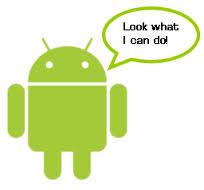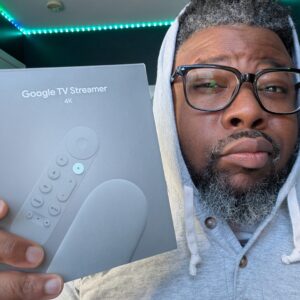Awesome Android Apps for Autism
5 min read
Back by popular demand, I had to take a second look into some of the apps available that may benefit those with autism spectrum disorder and others with communication deficits. With all the talk of iPods, iPads, and other Apple devices for autism, I wanted to take a look in the other direction for the apps available on Android devices and how they can also work for someone with autism. There has been several apps out that do everything from turning your phone into an alternate and augmentative communication (AAC) device for those who are nonverbal to a behavior chart and visual schedule and most of the information presented have been for apple devices, in reality many apps can also be found in the Android Market as well.
There are an abundance of autism forums, books, and guides to autism in the Android Market ranging from free to $10 but I am going to dive into more detail with the assisted communication type apps and social skill apps to allow reader to choose what is just right for their child. They are all useful apps, its just a matter of what you might want to use the app for and how you might want to customize the app to meet your needs.
Life Skills Winner Pro– I love this app. It is an app from Wise Mind Studios that is a task analysis type app that breaks down different life skills such as washing your hands and brushing your hair. It incorporates a social story and the importance of the skill along with an interactive aspect like using the touch screen to drag the brush across the character’s hair. These actions allow the user to earn designated points to collect and “cash in” for a reward. There is also a bar-code scanning capability. You can check out the Lite edition for free and the Pro addition will cost you $1.99.
Model Me Going Places– This is a free app from Model Me Kids that is a picture social story about getting a haircut, going to the mall, the doctors, playground, grocery store, and to a restaurant. These are very good, simple, and easy to use stories that can be used to take some of the unpredictability and anxiety out of going places. Model Me Kids is widely known as a video modeling guru for students with Autism Spectrum disorder. Did I mention it was free?
Discover my voice– This app is an augmentative and alternate communication aide and essentially it is a digital version of a customized picture board. You can find it in the Android Market and Apple App Store for $50.00. Currently for Android users only, it allows you to try the full edition for 30 days before you commit to this steep price. The app is wonderful and they claim to be user friendly and simple to download pictures and record speech but you definitely have to spend some time customizing it to truly make it effective for you. The developers of Discover My Voice have child on the spectrum who has seen much success while using the app on a Galaxy Tab. With Discover my voice you categorize your personal pictures and speech to make your picture boards fit specific settings. It is a very personalized system, however, along with this personalization comes the time to make these boards. I suggest to everyone using these AAC device type apps to always save their work to an SD card so that you never lose your work!
AAC Speech Buddy– Is an augmentative and alternate communication app as well. It seemed a bit more user friendly for me with the same type of function as Discover my voice. I also like how they have some default settings that you can use right away with the app. The best part is that you get to share your created, customized, personalized speech sets with others. If you have a child using Picture Exchange Communication System (PECS), the website also provides over 2000+ images that your child may already recognize and best part is that these images are FREE! Being a teacher, I liked this app because what they learn at home can then be used and shared in the classroom. (For those learning to generalize their behaviors across settings, this is great!) These speech sets can also be shared from desktop applications for free and runs on Mac/PC/Linux. This app by Code Dimensions runs about $27.99 and has some very positive reviews
Easy Kid tokens– This app is not an AAC but rather more geared toward behavior in the form of a token economy systerm. This digital behavior chart has a strong visual component and is designed for young children. You can choose the reward the child can work for by using some preselected images or you can customize by using your own pictures. Then the child can choose from a set of six “stickers” or “tokens”. The parent designates how many tokens will be needed to receive the reward and the music that will play when the child has reached their reward. The makers of Easy Kid Tokens are also the maker of the popular Easy Kid Timer which is visual timer which can be set to let students know about the transitions that they need to make throughout the day. Easy Kid Tokens is free in the Android market and Easy Kid Timer can be yours for $1.00.
Okay, these are just a few apps that I thought were useful. With this being said, there are many more excellent apps to choose from such as Voice4u (the creepy alein dude scared me a little), myPrompts, JABtalk, and Tap to Talk just to name a few and there are more being developed daily. I could go on forever but I won’t because the most important part of choosing an app is not that it promises amazing results but rather knowing the child or student that will use them. Shoving these apps in their face is not going to magically make them proficient in communicating or to be little angels. They are merely tools to help you the parent and your child communicate with others. There are thousands and thousands of apps, takes some time and search the Android Market for things your child likes or encounters and see how they truly “have an app for that!” I can also suggest several educational games, digital books, Mind maps and flash card makers that may be beneficial as well. I have one example of a boy whose focused interest was trains. He loved trains and everything associated with them. His mother stumbled upon several apps for subway times and train schedules. She taught her son how to look up these schedules and created a schedule for him that followed certain train times. For example, he had to stay at the grocery store until the 6’o clock train arrived at a particular station and set the timer on the app which he could keep referencing like a visual timer. The purpose of this article is to inform my readers about what is out there and to make sure to take the time to look around for help that could be right at their fingertips!