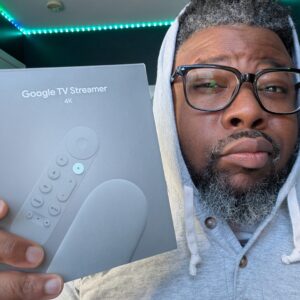iOS 7 Preview
6 min readBy Rob Boggan
Yesterday was a huge news day and a fantastic day for tech. Apple hopped out of the gate first and revealed what will certainly be deemed “The best version of iOS yet”. Infusing a more modernized, yet simpler interface, it’s clear Apple wanted to appease those whose biggest gripe was the look and feel of iOS remaining unchanged over all these years. It’s clear from yesterdays WWDC, Apple wants to be the “it” company again and have people buzzing about their products versus their stock price. iOS 7 could potentially be just the thing they need to accomplish that. Let’s take a look at what Apple plans on releasing to the masses this fall in our preview of iOS 7;
Let’s start with quite possibly the biggest elephant in the room, iTunes Radio. Finally revealed after months of speculation, iTunes Radio brings the ever popular iTunes service to a broader, more randomized format for even more music consumption. Locking down deals with all three major record labels, there will be no shortage of music, and this service will directly compete with the likes of Pandora and Spotify. Users will get a slew of features included, with the ability to share tracks to your favorite social networking site, being able to buy individual tracks or full albums from within iTunes Radio, and of course featured radio stations. The interface looks really simple, and there’s even a slider that lets you adjust iTunes Radio’s focus on playing the top hits, or forcing it to focus more on discovering new music similar to what you’re listening to. There’s also an integration with iTunes on your devices so whatever music you listen to through iTunes will also impact what you’d hear through iTunes Radio. The service will have ads sprinkled in here and there between your music, unless you happen to be an iTunes Match subscriber, in which case you can jam out commercial free.
Now, on to the interface. There’s something about subtlety that gets me every time and this is by far the most subtle version of iOS yet. They’ve stripped away a ton yet added even more which really lends way to a better end user experience. For starters, gone is the plain flat black background of iOS past, and included is a newer, more playful arrangement. Every icon has been redesigned, and there’s a new focus on multitasking. “Borrowing” heavily from Android and Windows phone, iOS 7 users will benefit tremendously from the new and instantly more functional iOS. There’s also a focus on layers and translucency that essentially affords users the capability to move about their iDevices with unprecedented speed and fluidity. At the center of it all is the new and improved Notification Center and it’s studly cohort, Control Center.
Control Center is the central hub for controlling most of the devices wireless and sharing capabilities. Think wireless toggle from Android, only fully baked with Apple-ly goodness. Accessible from everywhere, including the lock screen, Control Center gives iOS devices a much needed boost in the functionality department. Gone are the days of the double tap home button to quickly access your settings, and in their place is a simple swipe gesture. By swiping up from the bottom of the screen, you can now control Bluetooth, Wi-Fi, Airplane Mode, Brightness, Airplay, or the all new Flashlight function. AirDrop is a new feature that I can only assume Apple is using in place of NFC to allow users to share photos, documents, and other goodies without having to send an email or text message. Essentially, you can enable AirDrop right from the control center, and from there, any friends who are nearby can receive a zapped file from your iDevice in seconds. There’s even a way to share with those who aren’t in your contact list. Simply adjust your share settings and you can send files to complete and total strangers (pending they accept the file transfer of course).
Notification Center has been redone as well, and as much as I hate to keep bringing up the little green guy (no, really), it bears a strong resemblance to Google Now. The difference here is Notification Center will not only show missed calls, text messages, or new tweets, but it’ll now show you commute times, calendar events, birthdays, and a summary of what your day looks like. There’s no change in how you access it, simply swipe down from the top of the screen.
OK. Multitasking. Rest easy iSheep, I won’t say how Apple ripped off Android’s multitasking menu here, because the truth of the matter is, Android actually ripped it off from Palm. So with that being said, your new multitasking widows will open just like a set of cards and to discard an open app you simply swipe up, and away the app goes. Multitasking is much deeper than just swiping to remove apps though, as Apple’s new focus on a layered experience really shines here. iOS 7 learns how you and when you use your apps, and from there will automatically open them for you. If you typically hop on Facebook first thing in the morning, iOS will keep track of that and run your news feed in the background for you so you have access to it quickly. Apps will now also auto update in more convenient times like while your phone is connected to Wi-Fi to help alleviate battery drain.
The Camera and Photo apps are also receiving minor bumps in functionality to keep users abreast of the ever changing ways to share content. Camera will have the same features as before, but now users will have a new Instagram focused feature along with new photo filters to liven up all those bathroom and bar shots you’ll be taking. Square mode is essentially Instagram and probably should’ve named as such. What Square mode does is automatically format your photo for Instagram, and eliminates the possibility of losing important pieces of your photo due to the size limit. Photos have been upgraded to allow users greater sharing of their photographic masterpieces. Instead of merely storing your pics as they’re taken, Photos will now save according to time and place. The focus here won’t be so much around albums, but rather “Collections”. In addition, you can also cluster photos together by year to make recapping that much easier. There will also be a new shared stream setting for those who use the existing ‘Photo Stream’ feature via iCloud. Shared streams allows you to drop photos and videos into a mutual stream and even comment on them. Almost like a mini social networking site, except the only members are you and your friends/family.
Finally, there’s the little engine that could – Safari. Apple has upgraded Safari to give users a full screen browsing experience, along with a tabbed interface Ala Chrome.
Siri has been updated with new voices and better search reliability, along with Twitter and Wikipedia functionality. Users can now also perform phone actions by voice, such as enabling or disabling Bluetooth.
So there you have it, a full-fledged rundown on what’s next from iOS. Oh, we didn’t mention how Apple ripped off Windows you say? Well, search results are brought to you by Bing…….
(Disclaimer: The final sentence is merely sarcasm, and not meant to severely piss off any Apple fanboys. If we did, we don’t apologize.)