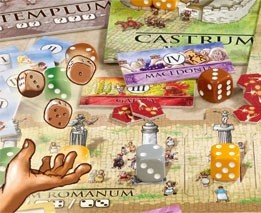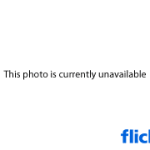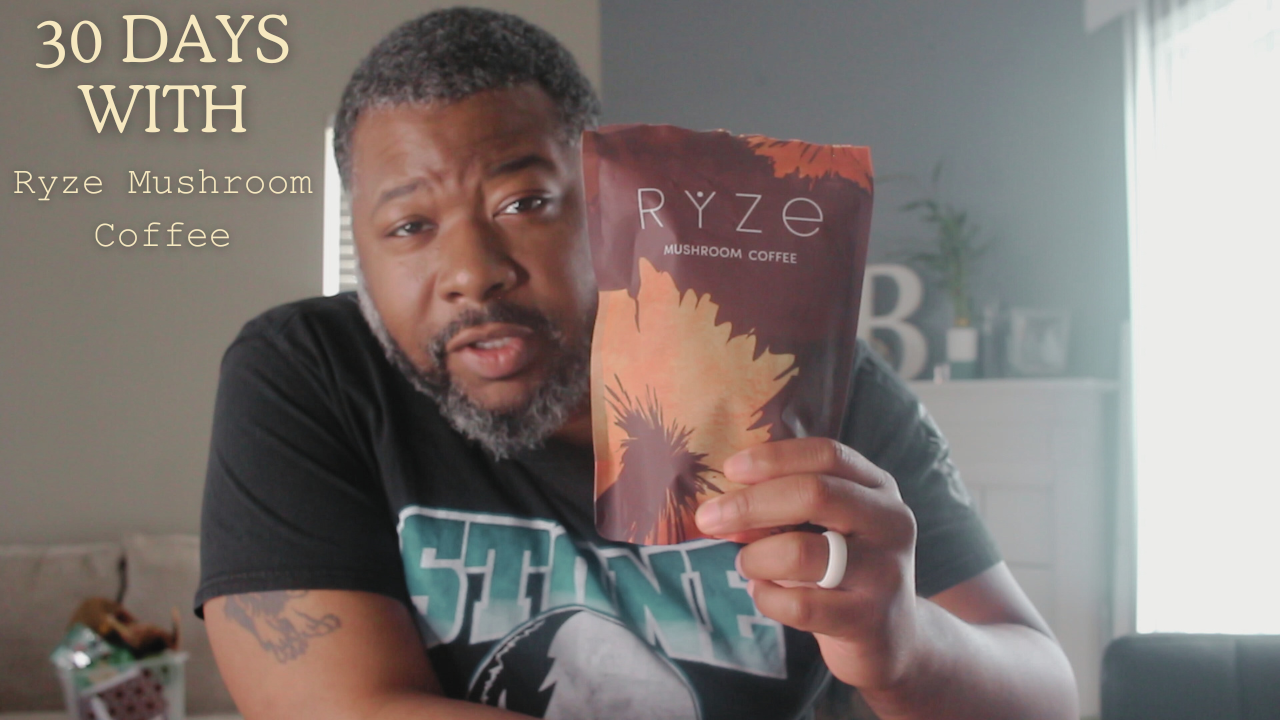By Rob Boggan
There’s been a tremendous focus on healthier lifestyle and better living as of late. With more and more apps being centralized on tracking just how much junk you’re eating on a daily basis, it’s almost unavoidable now. This isn’t necessarily a bad thing though, as American in general is constantly being recognized with awards that generally start with “Fattest” or “Unhealthiest”. I got a chance to sit down and check out one of the latest crazes to hit the scene in the Jawbone UP. The Jawbone UP was actually released last year, but ended up hitting an early shelf grave due to some manufacturing issues that plagued the initial launch. With a new reinvigorated device, better features, and a bigger buzz, Jawbone looks to snag some of the market share available.
There’s definitely no shortage of fitness focused devices on the market today. With Nike, Reebok, Motorola, FitBit, and Scosche all currently on the market with fitness devices, where does the Jawbone UP currently fit? The UP has a solid design with very unique feature set that more than sets it apart from the competition. Small and lightweight, the UP has a wristband design with different sizes for different sized wrists. The UP band is constructed with a rubber body that is slightly thick, but not to the level to where it’s too chunky or heavy. The band overall is pretty comfortable and posed no issues for me when worn all day long.
In addition to the band, users will also need to download the UP app, from the iOS App Store, or from Google Play. The UP app gives users an interface by which to enter meal times, track exercises, and view your sleeping habits as well. By default, the UP appears to be a glorified pedometer, as it’s main focus is tracking your activity in steps throughout the day. From what I seen, the actual tracking of your steps can be a bit inaccurate at times, but never really misses the mark by a ton. Quite possibly my favorite feature of the UP is the idle alert. Essentially a customizable alarm clock, the idle alert makes the UP band vibrate during periods of inactivity to remind you to get up and get moving. In addition to idle alert, users can also take photos of their food to add to a customizable “food diary” that allows you to input nutritional info from meals and allows for easier calorie tracking. Sleep tracking was done quite easily, as all I needed to do was press and hold the mode button for a few seconds before I went to sleep and the UP band did the rest of the work. I did notice a couple nights, the band tracked that I was sleep a couple times that I was actually wide awake (Maybe being a bit too lazy?). Outside of that weird one-off, the band actually worked pretty well in that aspect, although I still don’t “understand” my sleep patterns.
Quite possibly one of the bigger features of the UP band is the social integration, that allows you to share your journey with friends. Everyone loves to have that support system, and with the Jawbone UP, any of your friends who also happen to be using an UP band (see how that works), can share information with each other through the UP app.
Those looking for a decent priced, lifestyle focused accessory to help keep you motivated, the Jawbone UP may be for you. Allowing users to more easily track and interact with almost every aspect of their daily active lives, if used right, the Jawbone UP could be an extremely helpful tool in bettering your lifestyle. Available right now online, and in Verizon Wireless, and AT&T stores, the Jawbone UP can be all yours for $129.99.