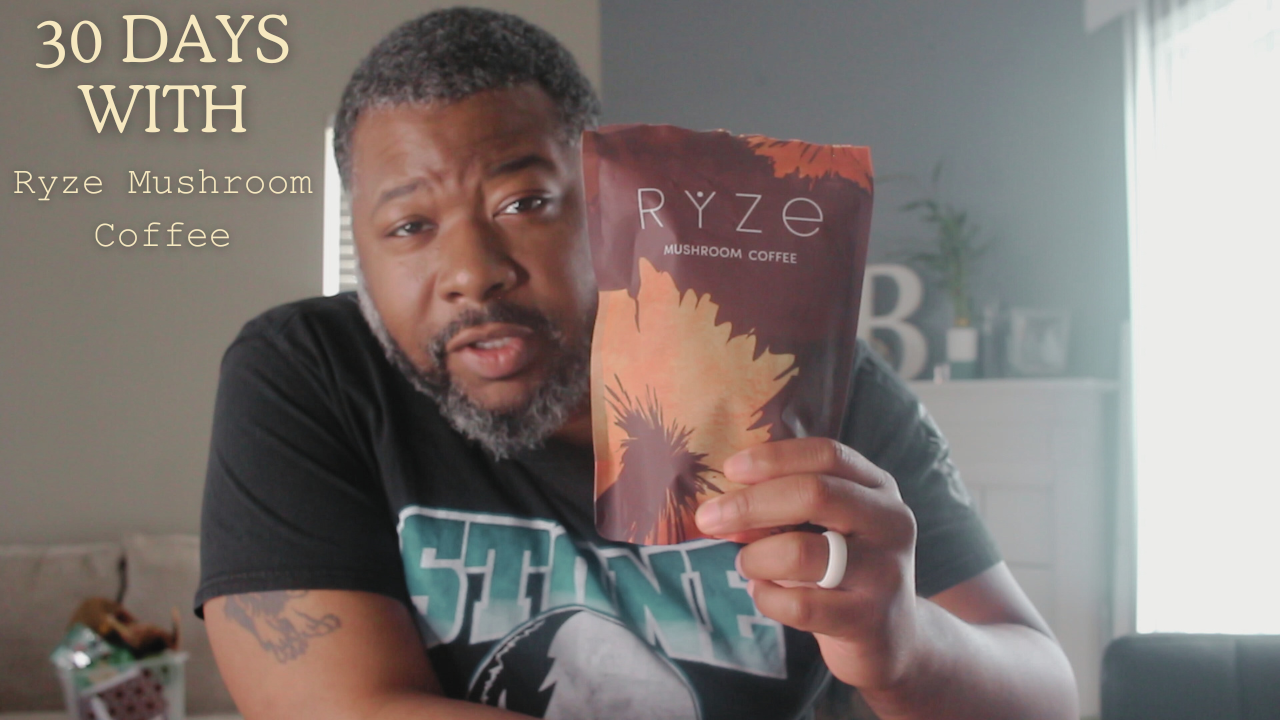By Rob Boggan
Every man at some point in his childhood had either a plastic jet plane, the wooden propeller plane, or the good old paper plane that provided hours of entertainment. I, for one, would run through my moms house like a mad man pretending that I was on the most dangerous search and rescue missions the military would ever approve. All the while wishing that maybe someday I could actually play with a giant plane that actually flew itself, and then I could really have a real rescue mission, and I could use the same tech that the real Army uses. 20 years later, that tech exists, and it’s in the form of the Parrot Drone 2.0, the most awesome gadget I’ve ever had the pleasure of toying with (pun intended). While I can’t fully express the joy that I felt when I came home to a gigantic FedEx box with the AR Drone in it, I will try with my review.
First and foremost, this thing looks pretty badass just from the art on the box alone. That feeling was amplified as soon as I opened the box and laid eyes on this bad devil. Resembling something from a Call Of Duty game, I frantically ripped at the packaging to get my flight on, as soon as possible. I pulled the unit out of the box, and while inner child Rob was bouncing off the walls, outer adult Rob was a bit disappointed. Not with the unit itself, but with one tiny design oversight. The protective hull around the Drones rotors was made with a Styrofoam material which meant two things: a)They designed it that way to keep the device from being too heavy and b) it won’t be very durable because of that. Once I got past that initial disappointment though, it was mostly sunshine and rainbows and the rest of the device looks smooth and well crafted. Inside of the box was the unit itself, the Styrofoam rotor and body cover, instructions, and a rechargeable battery with wall charger.
With this being a Drone chopper, I was expecting some sort of clunky radio control unit that looked like it was beamed here straight from ’82. Yet another pleasant surprise awaited me though, as I quickly discovered I could handle all flight needs from my Android smartphone or iPad or iPhone……. So many methods to fly!!!!!
OK. Now that’s over, the software needed to be able to control the Drone was super quick to download and almost as fast to setup. After downloading and installing the flight app, you are then instructed to setup or connect the two devices together. In my use, I ended up pairing the Drone to my Nexus 4, simply because my iPad with retina display felt clumsy to use. Flight was a little bit confusing at first, but after a couple hours I had it down. For some reason though, my review unit seemed to favor one side (that ultimately led to its demise) and I believe that made flight more complicated than it should’ve been.
The biggest wow factor behind the AR Drone, was the inclusion of a video recorder, capable of recording video in 720p. Videos turned out pretty awesome, and surprisingly enough, even with multiple changes in direction, videos stayed clear and in focus. Speaking of changes in direction, while flying the Drone in my house, it clipped my blinds, took a tumble and the rotors tore the Styrofoam housing apart. I totally killed it, and felt an extreme amount of depression after the fun was over.
Outside of that little tiffy, the Drone was awesome. I want one, you should get one, and they’re available right now online and at Verizon Wireless stores across the nation.