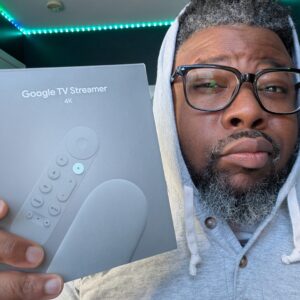Samsung Phones Are Randomly Sending Users Photos Without Permission
2 min read
In what has the be the nastiest bug I’ve heard of in a while, users of Samsung devices are reporting their photos are being sent to contacts without their permission. Users began reporting the issue initially on Reddit, then the story was picked up by Gizmodo. After a few hours even more outlets like The Verge, and Engadget had picked up on the story, making it big enough to pay attention to. The bug is a glitch within Samsung’s software which is unknowingly dumping photos from the camera roll to random contacts stored in the users phones. Apparently, all the messages are originating from Samsung’s default messaging app, and most people have no evidence that the pics were even sent. Most users are finding out pics have been sent, due to contacts messaging them about the influx of photos.
Most coincidental about all of this insanity, is that this bug coincides directly with the initial rollout of a RCS Messaging update. RCS messaging essentially functions like a chat style app, for your SMS messages. It gives users access to read receipts, and the ability to see when the recipient is typing a response. Interestingly enough, most complaints are coming from T-Mobile users, but T-Mobile has shot down the notion that it’s their burden to carry. When The Verge reached out to T-Mobile for comment, they simply responded, “check in with Samsung on this, it’s not a T-Mobile issue.”
Samsung is apparently aware of the issue, and is looking into it. For now, the issue seems isolated to Samsung Galaxy S9 and S9+ devices, but the bug could affect other Galaxy devices. Samsung suggests any users who are affected by this issue to call the directly via 1-800-SAMSUNG.
In the meanwhile, there are several options to ensure that your precious photos don’t leave your phone without your knowledge. The easiest option would be to simply go into the app settings on the device and revoke Samsung Message’s access to your phones storage. The other option would be to install a different messaging app on the device. Something like Android Messages, or Signal. Either of these would be a solid option for those concerned with the safety of your camera roll.