Valve Answers Your Steam Deck Questions With An Updated FAQ
2 min read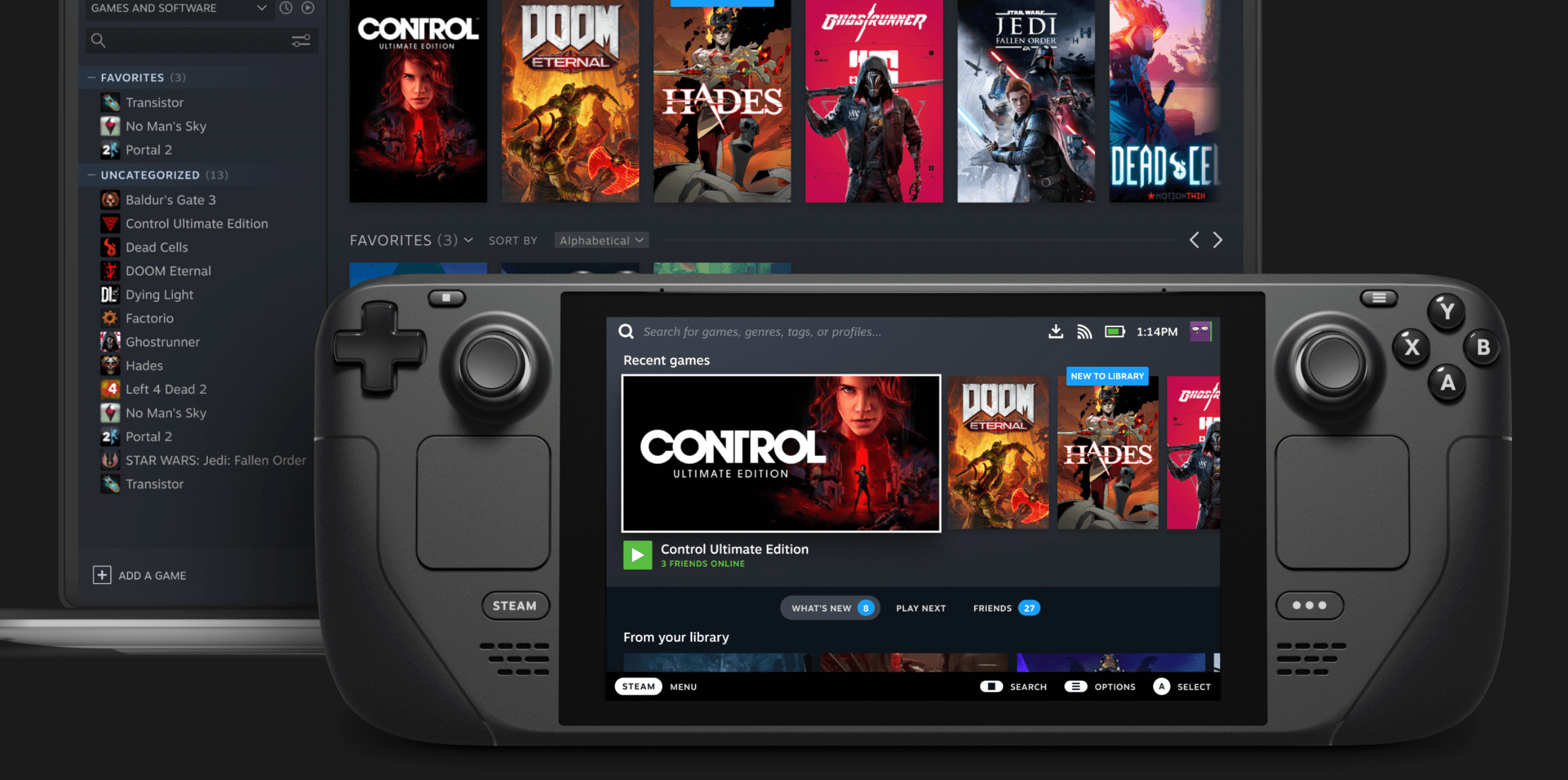
Just a few short weeks ago, Valve announced their new portable gaming PC, and effectively set the world on fire. A first-of-its-kind type of system, the Steam Deck offers an extremely ambitious take on the world of PC gaming. Imagine having the portability of the Nintendo Switch combined with the power of your gaming rig at home. That’s essentially the premise of the Steam Deck. Despite the massive hype around it, gamers were still left with several questions about some of the basic and advanced features of the Steam Deck.
Luckily, Valve has finally answered a good chunk of those questions with an updated FAQ posted to their site. The FAQ isn’t massively ground-breaking in terms of content, but it does clear up some of the most pressing unanswered questions.
To start, we’ll look at some of the. functionality and usage questions addressed in the FAQ. Gamers will be able to have multiple accounts active on the Steam Deck. Each user will have their own local save data and settings available to them on the console. Users will also be able to run non-Steam games through Proton, and will also have access to the BIOS menu. This means you’ll be able to install multiple OSes and choose which one you want to boot into.
On the hardware front, we now know that the Steam Deck can be used as a PC controller via remote play. You can also use the Steam Deck while docked or undocked, although Value has stated that there are no clear advantages to docking the system. In fact, they’ve gone on record saying the Steam Deck is optimized for portable mode.
Steam also went on to say that although technically you can plug a VR headset into the Steam Deck, the system is not yet optimized for VR games. I’d imagine that can be solved via a software update and may be something gamers push for as VR-ready games are becoming more common.
Interestingly enough, Valve also revealed that once you preorder a Steam Deck configuration, you currently can’t change your order. The only way to switch the system you get is by completely canceling your order and pre-ordering the new configuration. While this doesn’t sound specifically complex, it does place you at the back of the queue in your region, coincidentally reducing your chances of getting a system at launch.
The Steam Deck will also ONLY be available through Steam and there will be no retail partners at launch.
Check out the full FAQ by heading over to the Steam Deck page.








